Consider the
images below:
The image on the
left was shot with a direct flash. The harsh shadow makes complete Green Screen
removal impossible. The shadows show up as black areas in the final image. The
photo on the right used an on–camera flash with a diffuser to soften the
shadows. Green Screen Wizard then has no problem showing even the detail in the
hair.
Shadows can also
come from a screen that has folds in it.
So the first and
most important thing to remember is:
NO SHADOWS
Outdoor Lighting

Make sure the
subject is in the shade, not direct sunlight light. If you see shadows on the
screen you are not setup correctly.
Camera Flash with Diffuser
We all know how hash the light is that comes from a lamp
that does not have a shade.

Harsh shadows make us look unattractive and our environment
stark. Using a built in flash is like using a bare bulb. It is a point source
of light. It has to cast shadows. Even attached flashes which are bigger and
have built in diffusers can cast shadows.
The first line of defense is to ask the subject to stand
away from the screen. The more distant he or she is, the less dense the shadow.
This may solve the problem.
The second thing you can do is to use a diffuser on your
flash. A diffuser is like a lamp shade; it softens the light and makes it go in
different directions. The downside is it reduces the amount of light that the
flash puts out. You can go to your camera store and see a verity of diffusers.
Gary Fong sells a great line of diffusers. He even sells one
for point and shoot cameras.

This is what a diffuser looks like on a camera.
Not only does this kind of diffuser remove shadows it also
provides nice lighting for your subject.


You can read
more about diffusers on Gary Fong´s website.
http://store.garyfonginc.com/
Studio Lighting
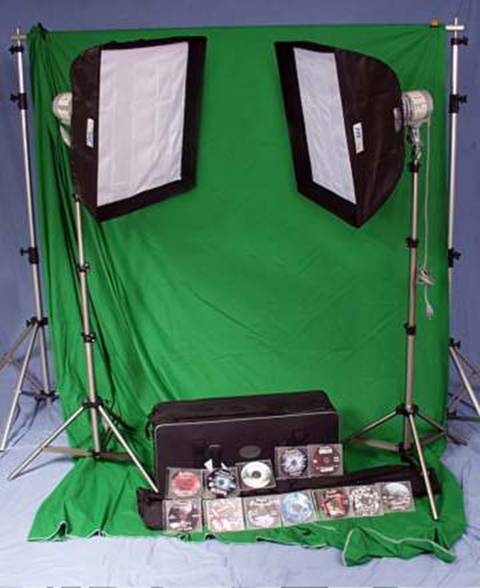
This is a continuous studio lighting setup from Owens.
Also from Owens we have the more traditional strobe lighting
setup.
 http://www.owens-originals.com/
http://www.owens-originals.com/
I will never forget how excited I was when I saw the quality
of the image I could get from a digital camera when I used studio lights.
Nothing makes better green screen photos than studio lighting because it can
virtually eliminate all shadows. Still, not all studio setups will work. It is
best to use what they call "Butterfly" lighting.
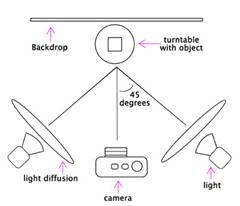
It is called that because both light are at the same level,
causing the shadow on your nose to be equal on both sides, looking like a
butterfly. This is sometimes called flat lighting. The result is even lighting
on the green screen, making it easy for the software to work.
Some photographers want more dramatic lighting. These
photographers use "Rembrandt" lighting where part of the face is dark. The
problem is it can make the green screen too dark!

If you do this kind of lighting then you need to add a third
and maybe a fourth light to light the green screen. So it becomes a much harder
lighting arrangement.
A Rembrandt lighting setup
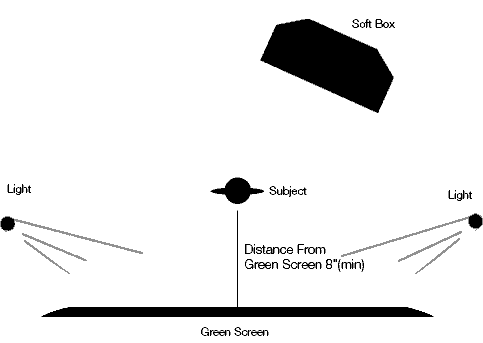
If you´re just starting out I would stick to a flat lighting
setup and try to stay with lighting that is even enough to keep the green
screen illuminated.