Green Screen Wizard Pro Studio Editor is the most popular green screen software solution that we provide. Green Screen Wizard Pro Studio with Editor is a self-contained chroma key removal program that does not require Photoshop or any other photo editing applications to produce beautiful green screen photos.
Green Screen Wizard Pro Studio Editor is intended for people that demand the greatest flexibility in green screen photography. The Pro version expands on the features of the Full version and adds Image Compare, a Background Gallery, an Editor, Full Annotation Capability, Shadow Generators, and Special Effects that can provide professional photographers a platform for doing business. It's full annotation capability will let you put as much text as you like on your images. With this feature you can create advertisements or your own magazine covers. Green Screen Wizard's Airbrush Editor is a built-in Editor that uses special "Green Screen Aware" brushes to correct even the most difficult green screen problems and can bring out wispy hair details in the image. Green Screen Wizard's special effects that makes adding reflections, lighting effects, skin smoothing, and creating artistic images a breeze.
Professional Photographer hate to jump from program to program just to process an image. With Green Screen Wizard you never have to leave the application to get the job done. Start with the image compare system to help your clients choose their photos. Pop up the background gallery to let them see the background options. Use the Wizards tools to adjust green screen setting and position the image. Doing portraits or glamour shots? No problem use the built in skin smoothing system to make the woman smile! Whan to get creative? Use the wonderful selection of special effects. Need to annotate the photo or add an image or logo? The pro system has a full annotation and image placement system. Then when you are finished, you have a full editor to fix any problems with the foreground or background. The Wizard does it all!
Portrait Photographers: No studio portrait photographer should be without Green Screen Wizard. Giving your clients a wide verity of background is just the start. The new image compare function will help your clients pick their favored shots. Once you pick the photo do want to keep the fine facial details but not show every skin flaw? Our skin smoothing software will let you dial in just the correct amount of digital makeup and skin smoothing. The Airbrush Editor can restore even the finest hair, remove any facial issue, whiten teeth and even apply makeup! The frame system can give soft edges to the background. Lighting effects can be used to make your portraits come alive.
Wedding Photographers: Elegant settings produce great bridal portraits regardless of venue. The Airbrush Editor can fine tune bridal veil transparency and restore the green parts of the bridal bouquets.
Model Photographers: Add diversity to a model's portfolio with beach or exotic location shots. Swimsuit models do not use makeup on their bodies but the Wizards skin smoothing software creates smooth skin on the entire skin surface. Using special effects can give a model images that she cannot get from other photographers. The "Woman on Fire" silhouette is a particularly popular. Models standing in the water with a reflection is also fun to do.
Pet Photographers: Pet photography is a nightmare for green screen photographers. Dogs and Cats are nothing but difficult to restore hair from head to toe. With the Green Screen Field Processing to handle most cases and the Airbrush Editor to fine tune hair restoration Pet photography just got a lot easier.
Vintage Photographers: In the past Vintage photographers were restricted to a simple set that they created, usually a bar setting. Now with Green Screen photography they can offer vintage homes, bars, western towns and more. The Wizard has a built in effect to automatically change the color image to Black and White or Sepia tone.
Artist: With the new effects system you can add texture, lighting effects, reflection and a wide variety of special effects.
- Intuitive Interface to easily get results fast
- Airbrush Editor to solve any image problem
- Skin smoothing to enhance portraits
- Image compare to help clients select foreground image
- New Overlay feature lets you create magazine covers
- Written in C++ makes it is fast
- Constantly under development with updates to purchased version
- Special Effects to expand your creative options
- Flexible printer templates, with background images
- Place logos or other images on foreground or background
- Create text with any font, any color, any size. Place as much texts as your want on the image.
- ONLY $70 more then the Full version, but you get so much more.
Green Screen Wizard offers a simple, intuitive user interface that makes it easy to learn, easy to use, and fun for all ages and skill levels.
The Mac full screen graphical User Interface
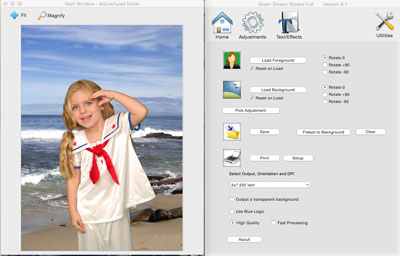
The Windows full screen graphical User Interface
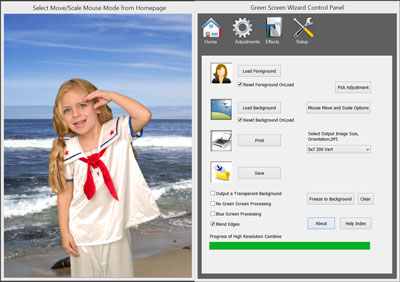
It does not matter how powerful a software product is if the interface is so hard to use that the average photographer cannot easily and quickly get results. Designed for photographers, by a photographer, the Wizard uses simple icons, sliders and buttons combined into a simple work flow. At its most basic simply click Load Foreground to choose your green screen image, and then click Load Background for the background image. Need to make changes? Click on the Adjustments Icon to do color matching , scale or rotate the image or fine tune the green screen removal settings. Want some text or an overlay? Then select the Effects Icon.
We feel that the most important thing in a green screen software package is the green screen removal engine. Our engine has evolved over 8 years of constant development to become what we feel is the best green screen engine in the world. Forget the marketing hype of our competitors and try our demo to prove it to yourself.
Download a Demo All of the features mentioned below can be fine tuned with the easy combine settings or the more advanced slider combine settings. This gives you complete control of the green screen process.
Most images have large variations in the color and intensity of the background green screen. In the past this led to gray areas on the final background where the green screen was darker. With Green Field Processing the background is sampled at many locations for color and intensity, giving a exceptionally accurate green screen replacement.
Great transparency can really add to the illusion that the person is in the background. Accurately computing this is very difficult. The Wizard does it automatically and supplies you with intuitive controls to fine tune it.
When shooting in front of a green screen, some of the green color will spill onto the subject. These areas are not removed, and are not transparent but they need to have the green tint removed.
Notice how the image on the left has a green tint to the rug and the tint is removed but the rug is not transparent in the second photo.
Often the edges of a subject have a black or unwanted thin color edge. With edge blending this can be removed with a simple click. The trick is to not remove thin hair or other details.
Notice how the image on the left has a dark line around the edge. After edge blending is turned on it is removed in the second photo.
Probably the hardest thing to do in green screen processing is to restore natural looking hair. Early attempts at doing this failed miserably which gave green screen processing a bad reputation amongst professional photographers. A combination of transparency and spill removal seamlessly integrated is required to perform this task to the satisfaction of clients and photographers. With Green Screen Wizard Version 12 Advanced Hair Processing, excellent results can be achieved automatically.
Another problem facing green screen photographers is what to do if someone has on a green shirt or has a green logo.
Green Guard processing has two methods to restore green on an image. The first method, inside green, will restore green on the inside of an image. This can be used for logos or flowers.
A second method, the green shirt method, can detect and restore green that goes to the edge of and image like a shirt or dress. This works as long there is some color variation from the background green. Both detection processes can be fine tuned with the provided sliders.
This method is only avaliable on the Pro Studio and Pro Batch versions.
There are times when you do not wish to integrate the background but simply create a transparent png file to be used by another program. By clicking "Output a transparent background" on the home screen a checkerboard pattern will show where the green areas have been made transparent.
While we recommend using a green screen as people tend to have blue eyes and wear blue jeans and other blue clothing, the wizard does support blue screens when you need it. This is often required when a team has a green jersey, a school has a green uniform, or a bride carries green flowers.
ICC Color profiles assure the highest quality color reproduction. The stored ICC Color profile in the input images is used to render the image. When images are saved the ICC profile stored in Green Screen Wizard/ ICM folder is use to render the image.
In green screen photography we are creating an illusion that the person was photographed in the background setting. Something that helps this illusion is to have the foreground and background colors match. It is also important to scale the foreground or background to place the subject properly. Perhaps the most powerful technique is to use sandwich overlays to make the subject appear to not only be in front of the background but in the setting. With the pro system you can use the airbrush editor to solve just about any image problem. The built effects and workflow features are a bonus.
Compare Images creates large thumbnails of all the images in a folder. It then lets you drag image to a compare section so that you can easily choose the best image. This feature completes the work flow for photographers. Now you can do a photo session then start the Wizard to review the images for your customer, do your green screening, final editing touch up and printing all in the same package.
The Pro Studio Version of Green Screen Wizard has the exciting Airbrush Editor making Green Screen Wizard the most powerful Green Screen Software we know of!
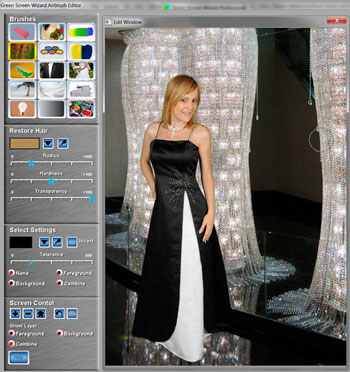
With the Green Screen Wizard Airbrush Editor you can use brushes to give the algorithm more information about the image and what part of the image needs to be changed. For example you can use a brush to erase areas of the screen that have shadows on it. If someone is holding green flowers or has on a green shirt you can use the Editor to restore the green color. The most amazing brush in the Editor is the hair brush. With this brush you can tell the algorithm the exact hair color you're looking for and it will attempt to process any green areas that might possibly contain the selected hair color. This results in the very best hair restoration possible.

More about more about the
Airbrush Editor
The Pro version gives you full flexibility to add annotation
or images to your output. With the image feature, add logos, flowers or even fairy
wings to the background or foreground of your image. Create your own Christmas Cards
or Magazine covers with the extensive annotation features.
As of Version 10 text can be selected and moved with the mouse.
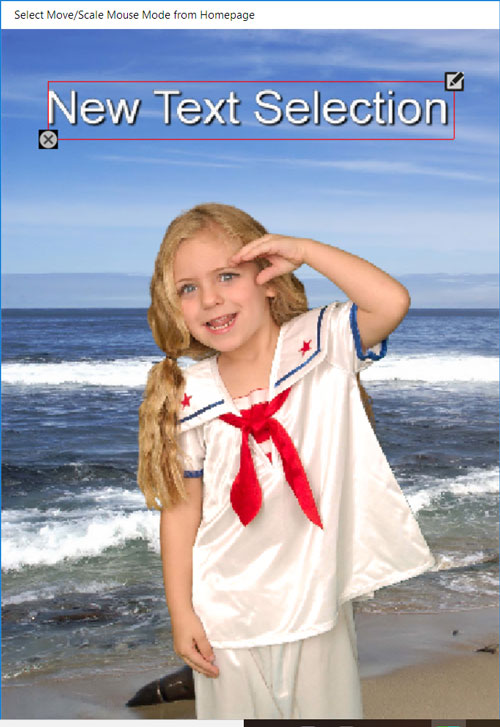
The shadow generator can add a heightened sense of realism
to your green screen photography.
The generator supports 3 shadow methods:
- Wall Shadow
- Floor Shadow
- Floor and Wall Shadow
The Wizard gives your control of brightness, contrast and saturation as well as independent control of the red, green and blue balance. These modifications can be applied to the foreground or the background. You can use these controls to correct poorly exposed images or images with bad color balance. These controls can also be used to match a foreground to the background.
It is important to fit the foreground to the background. The Wizard give you control of the scale, placement and rotation of the foreground and background images.
The sandwich overlay was the feature that put Green Screen Wizard on the map. It can be use to improve the illusion that the person is in the scene as shown by the bride photo. You can also be on the cover of a magazine or create your own greeting cards. Want to take it a step further? Place people in globes, planes, or even crystals. You can create your own overlays with Photoshop or buy one of the many great collections we offer.
In the full version you can put 2 labels at 9 preselected positions. The labels can be Xlarge, Large, Med, or Small. You can have them in white or black in the Times Roman, Arial or Cursive font.
The Wizard has many pre designed printer templates to choose from. It also has a printer template design utility that lets you create your own templates.