|
What you need to do green screen photography
|
- Point and Shoot (OK)
 This type of camera has a small
built-in flash. Some cannot set white balance. They can seldom be placed in
manual mode so they cannot work with external flashes. If you use this kind of
camera make sure there is a lot of light on the green screen. Do not depend on
the small flash to light your subject as it will cast harsh shadows.
This type of camera has a small
built-in flash. Some cannot set white balance. They can seldom be placed in
manual mode so they cannot work with external flashes. If you use this kind of
camera make sure there is a lot of light on the green screen. Do not depend on
the small flash to light your subject as it will cast harsh shadows.
- Fixed Lens SLR (Better)
 This type of camera can often do
much of what a full Single Lens Reflex camera can do. They often have built in
flashes that can trigger external strobes, and they can set white balance and
shoot in manual mode.
This type of camera can often do
much of what a full Single Lens Reflex camera can do. They often have built in
flashes that can trigger external strobes, and they can set white balance and
shoot in manual mode.
- Full SLR with interchangeable lens
 The digital SLR interchangeable
lenses is of course the best camera to use for any kind of photography.
The digital SLR interchangeable
lenses is of course the best camera to use for any kind of photography.
|
2) You need a Green or Blue Screen
|
There are many sizes and shapes of screens out there. If
you’re just starting, buy a small screen but stay away from the plastic ones.
Make sure that the screen you buy has a pocket sown in the top for the
background stand. Screens that look lime green are best.
- Green Plastic Sheet (Not so good)
- Green Muslin (Fine)
- Green Woven Polyester (Fine)
- Green Chroma Key Paint (Fine)
(All better with a stand)
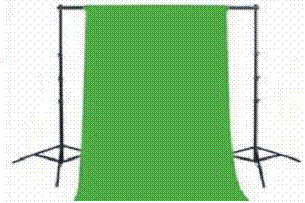
Click here to find out how you can get a screen for as low as $19.95
|
3) You need to light the subject and screen
|
- Daylight

Taking the screen outside in the shade is a great way to get started in Green Screen Photography. Outdoor light creates very even lighting on the screen.
- Built in flash (Not recommended without diffuser)
 The built in flash will cast
harsh shadows on the subject.
The built in flash will cast
harsh shadows on the subject.
- Flood lights (Ok)
 Flood lights with out umbrellas
are ok but not as good as full continuous studio lighting.
Flood lights with out umbrellas
are ok but not as good as full continuous studio lighting.
- On camera flash (Better than built–in, but use caution)
 The larger area of the flash and
the fact that it can be bounced off the ceiling can make this flash useful.
Make sure the subject is not standing too near the green screen when photographed or flash will result in shadows.
The larger area of the flash and
the fact that it can be bounced off the ceiling can make this flash useful.
Make sure the subject is not standing too near the green screen when photographed or flash will result in shadows.
- On camera flash with diffuser (Good)



 There are all kinds of diffusers,
but they all attempt to do the same thing. They try to soften the light from
the flash so that it does not cast harsh shadows on the subject. In green
screen photography we also want flattering lighting, but more importantly we do
not want shadows on the green screen itself. These devices can really help
soften those shadows.
Probably the best is the LightSphere (Shown second), but
it will only work with an external flash.
There are all kinds of diffusers,
but they all attempt to do the same thing. They try to soften the light from
the flash so that it does not cast harsh shadows on the subject. In green
screen photography we also want flattering lighting, but more importantly we do
not want shadows on the green screen itself. These devices can really help
soften those shadows.
Probably the best is the LightSphere (Shown second), but
it will only work with an external flash.
- Studio Lights (Best)
Studio lighting makes use of
reflectors called umbrellas and softboxes. No matter how good a diffuser, is it
is still a single light source. With studio lighting you will have two or more
light sources. There are books written about studio lighting, so a complete
discussion is beyond the scope of this article. There are two types of studio
lighting: continuous and strobe. You need continuous lighting if you´re going
to do video, as each frame needs light. For photography we only need light when
we snap the shutter. This type of lighting is called strobe lighting. Most
photographers use this type. It is cooler, and the model or customer does not
have a bright light in their face at all times.
 Strobe Studio Lights
Strobe Studio Lights
For a good source of studio lighting equipment try Owens-originals.
http://www.owens-originals.com/